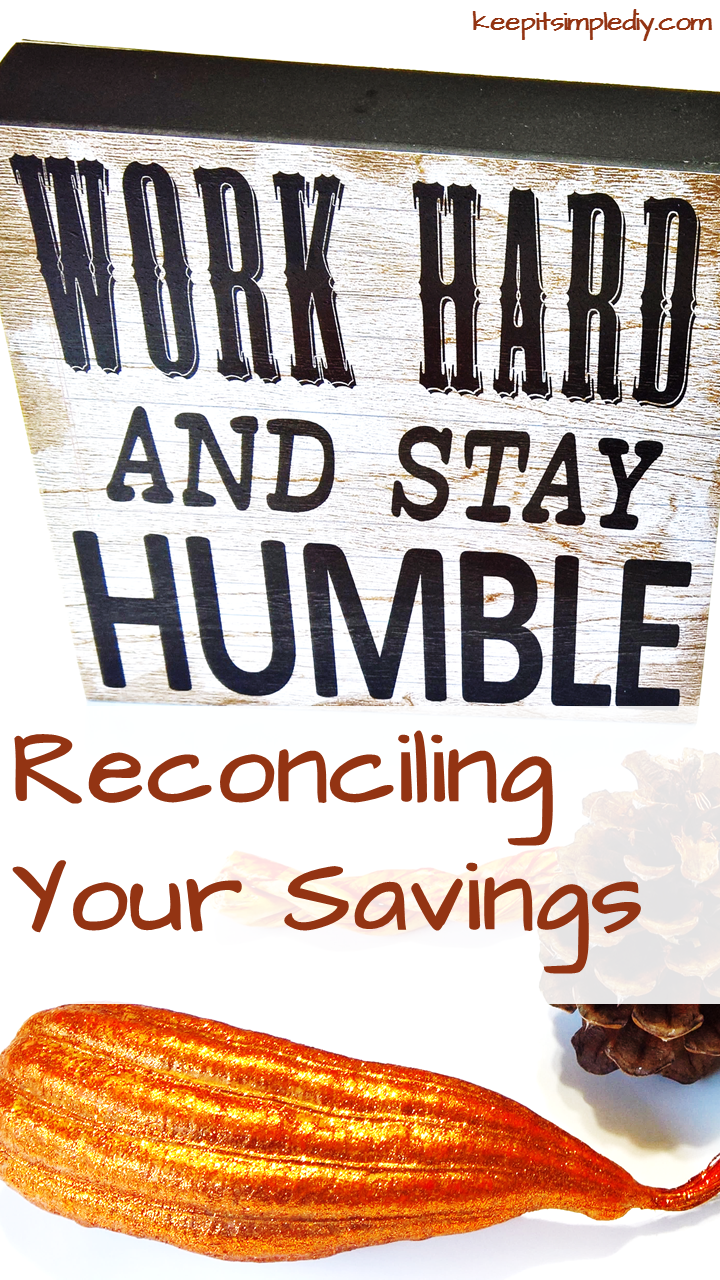
Last week, we discussed how to reconcile your checking account based on your projections. This week, we will begin reconciling the savings account as well.
In our projections example, the first month we transfer to the savings account is April. To reconcile this transaction, begin by reconciling the checking account the same as previous months.
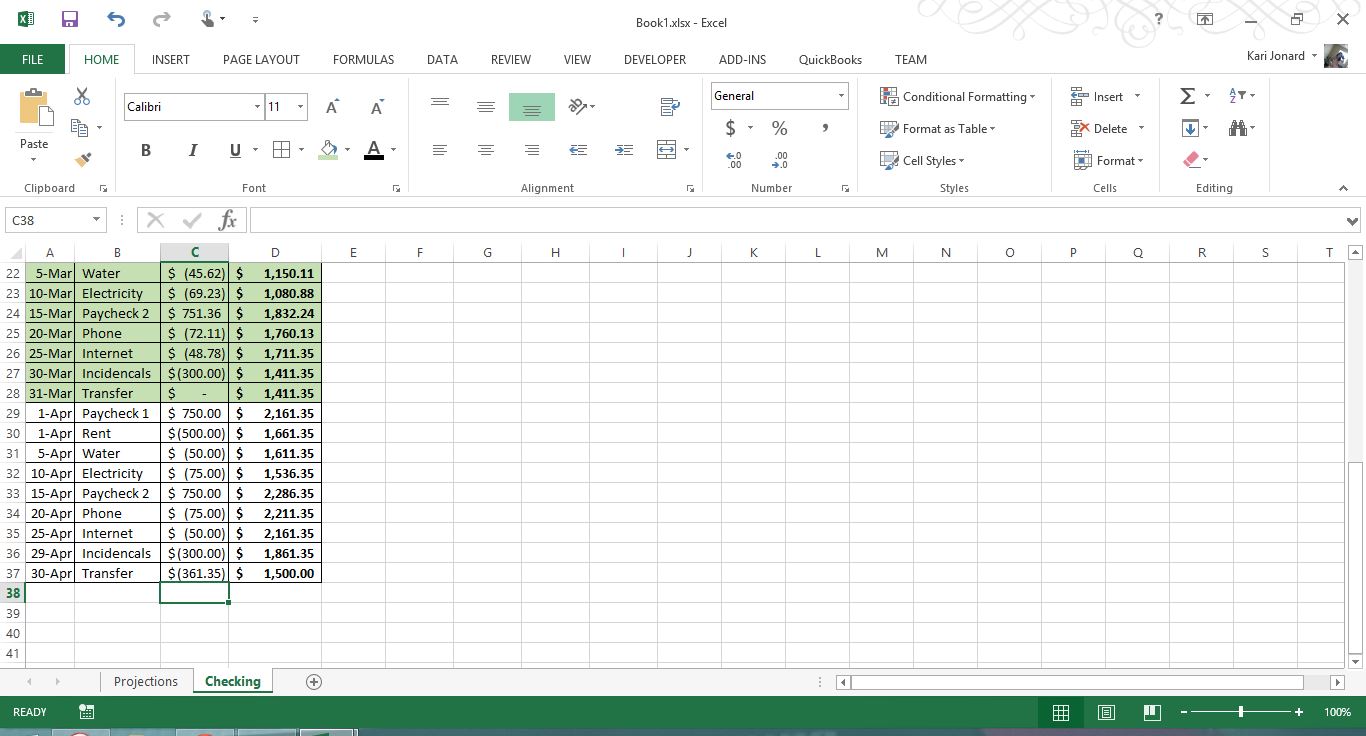
When you get to the ‘Transfer’ line, C37 in our example, we will use an equation to get the total amount to transfer. You could also grab the transfer amount from the Projections page but I prefer to use the equation because it acts as an extra check point.
Because we want to keep $1500 in the checking account at all times, we want to transfer everything over $1500 to the checking account.
To do this, subtract $1500 from the running total. This is the amount that you want to transfer. Make sure to put this amount in as a negative amount since we will be taking it out of the account.
Here’s the equation:
- =-(D36-1500)
Add a tab titled ‘Savings’ and create the same header as we did for the checking account. Add the Transfer as the first transaction. Continue adding on for following months.
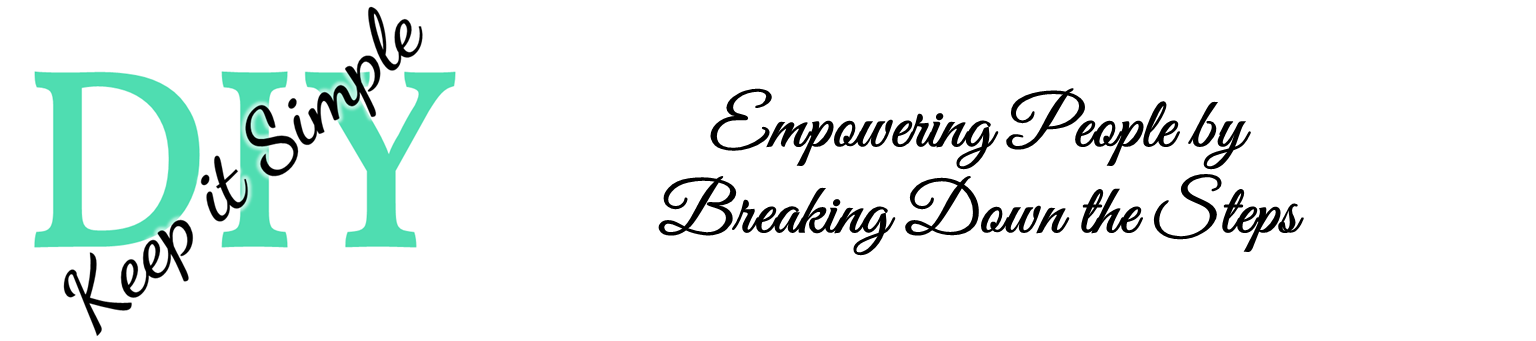
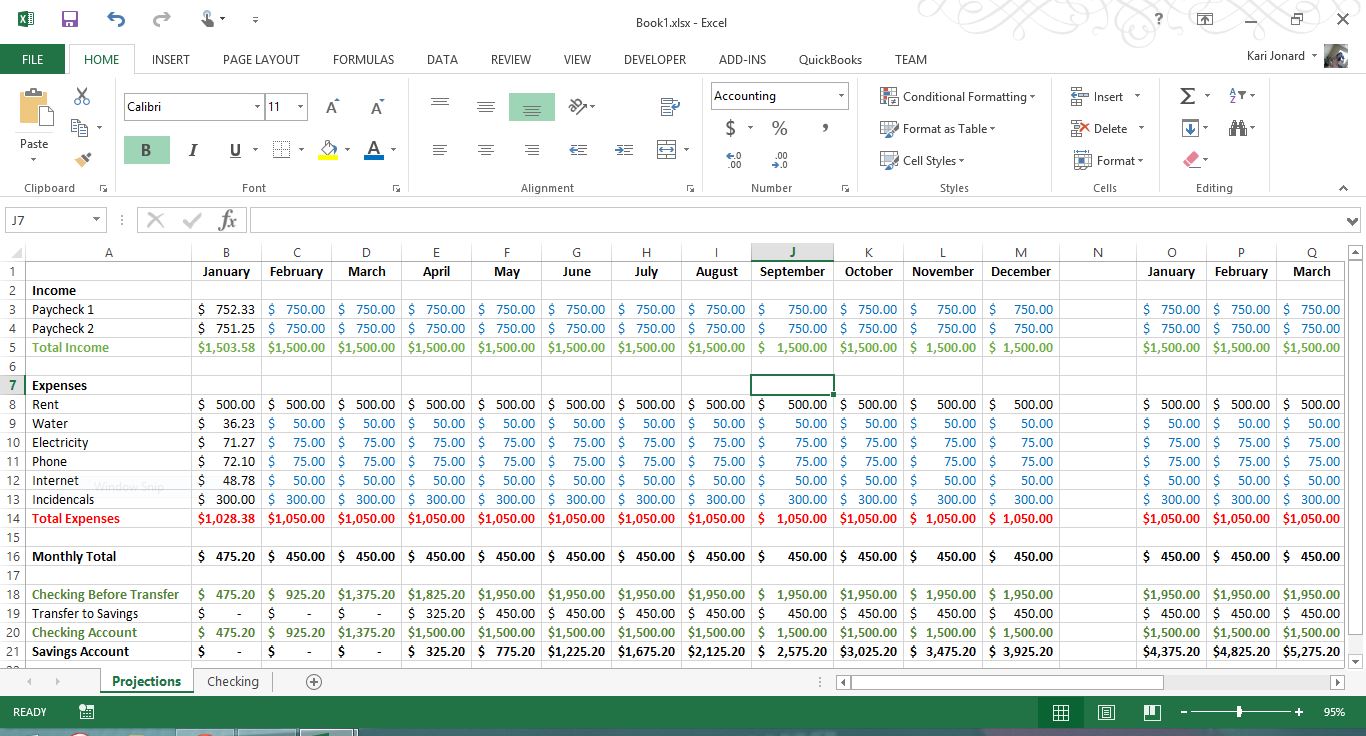
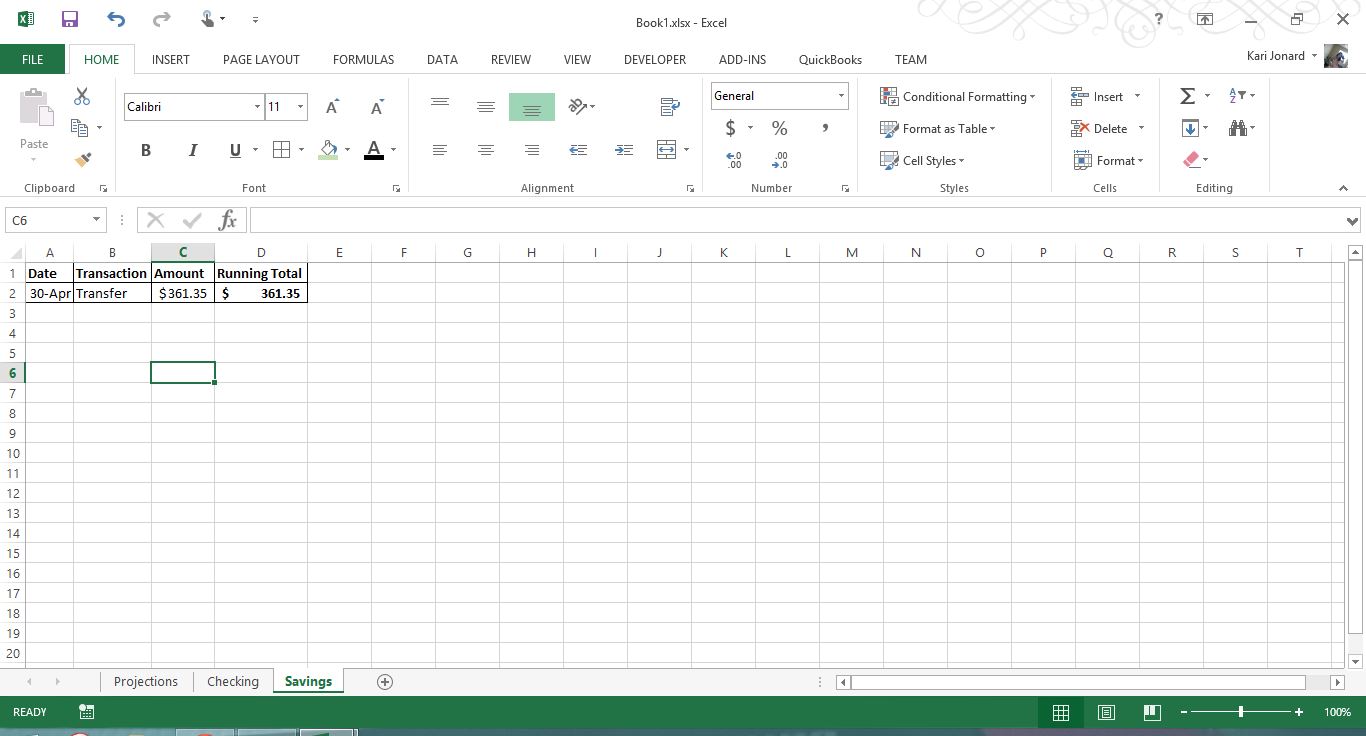




very interesting!