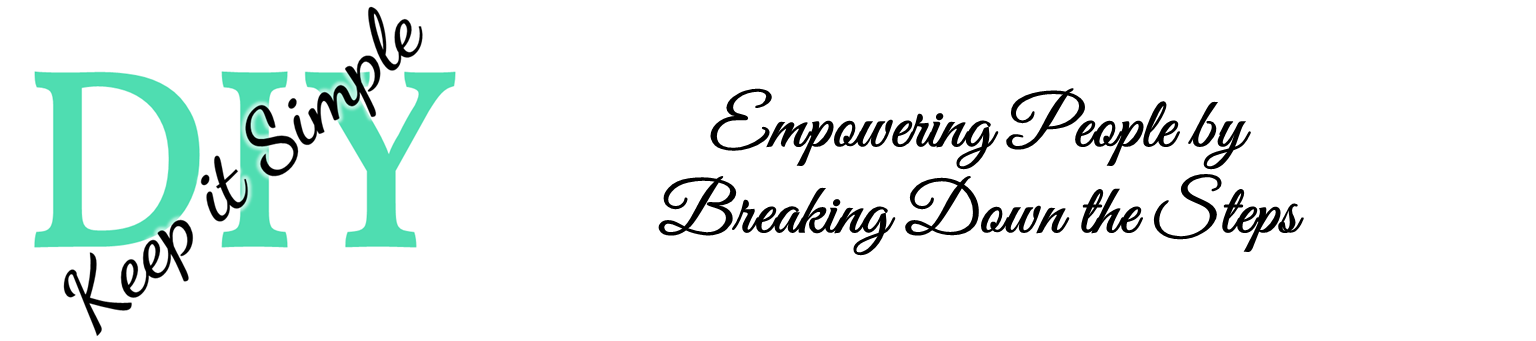WordPress is the most popular Content Management System in the world. According to WordPress, it now powers 27% of all sites on the web. That’s a whooping 75 million websites. As a result, WordPress is very prone to attacks from hackers.
In the first quarter of 2016, malicious malware infected 8,900 WordPress websites. While this numbers increase as compared to last year, site security is one of the things that’s often overlooked by most bloggers. Some bloggers are relying too much on their hosting services, probably thinking that the hosting provider takes care of it.
Sadly, it’s not the case.
Instead of preventing the website from getting hacked, we reacted when it’s too late.
If it has happened to you before, you should be able to relate this.
Someone hacked your website and you can’t access it anymore. You scrambled for backup files. You bombarded the support line with emails and phone calls hoping everything will return back to normal.
But there is a limit to what your hosting provider can help you with. The responsibility of your website is still yours. If you spent enough time to grow your website, you should spend enough time to protect it.
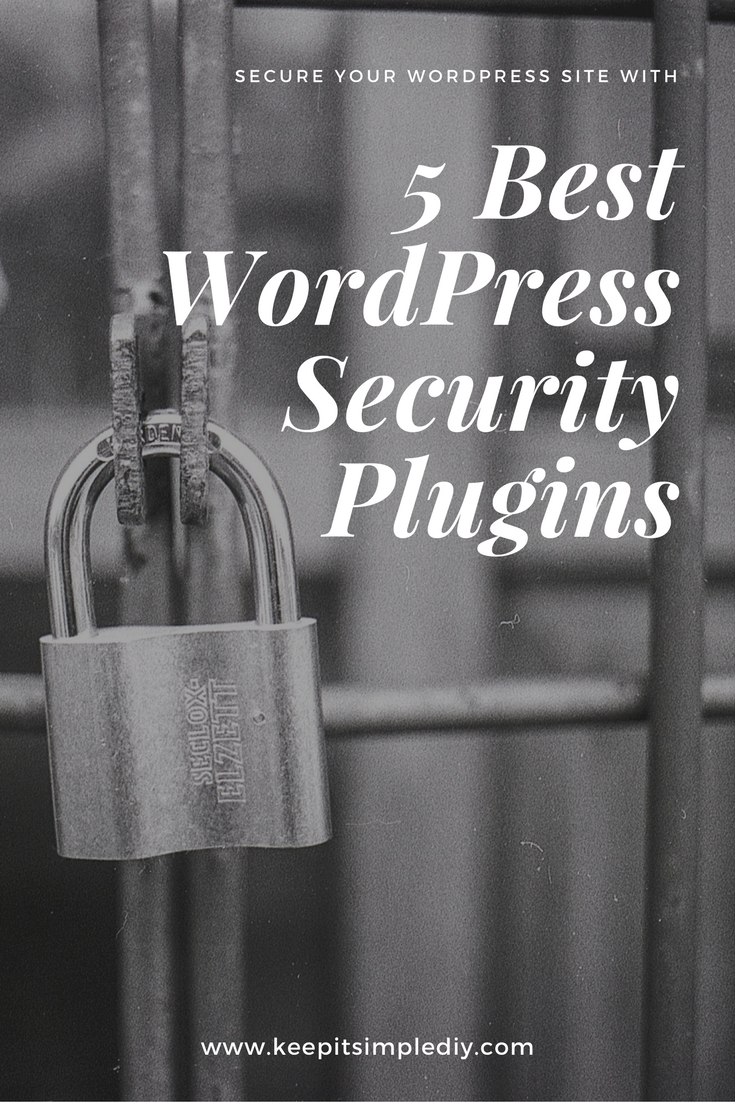
Simple Tips to Make Your WordPress Site More Secure
Before we get to the security plugins, there are some simple tips that I would like to share with you. Some of these tips might sound like too simple but trust me, most people might still miss it out.
So here are the tips:
- Keep WordPress, themes and plugins updated
- Delete unused plugins or themes
- Only install popular/active plugins or themes
- Don’t install “nulled” themes or plugins
- Always backup your website
Keep this tips in mind while you’re working on your site.
Now that we have the basic covered, time to get your WordPress security plugin installed.
5 Best WordPress Security Plugins to Protect Your Website
1. Wordfence Security
Wordfence Security is the most popular WordPress security plugin. Up to date, there are more than 51 million downloads and 2 million active installations with 4.8 out of 5 rating.
Wordfence provides the best protection available for your website. Because its powered by Threat Defence Feed, Wordfence Firewall stops you from getting hacked. In addition to that, Wordfence will alert you in no time when someone compromised your website security.
Wordfence key features:
- Firewall blocks complex and brute force attacks
- Security Scan
- Threat Defense Feed keeps Wordfence up to date with the latest security data
- Robust login security features
- Gain insight into traffic and hack attempts
- Security incident recovery tools
Installing the free version of Wordfence will add these extra layers of security to your site. In addition to that, you could also get Wordfence Premium that is available at $8.25/month. Some of the key features of the premium plan include:
- Real-time Threat Defence Feed
- Country blocking
- Check if your website IP is generating Spam.
- Check if your website is spamvertized.
2. iThemes Security
iThemes Security is a popular WordPress security plugin by iThemes. Up to date, it offers more than 30 ways to protect your website. It will fix common holes, stop automated attacks and strengthen user credentials.
You could install this plugin on your website with its one-click installation. And for experienced users, you can play around with its advanced features that can further strengthen your website security. If you are looking for an in-depth training, you could check out their video tutorials.
iThemes Security key features:
- Brute force attack protection network
- Protect: Block bad users, increase passwords security, website scanning
- Detect: Bot detection, filesystem monitoring
- Obscure: Hide common WordPress security vulnerabilities
- Recover: Schedule regular database backup creation
You could level up your website security with iThemes Security Pro starting from $80/year. It comes with professional support so you’re in good hand. Some of the pro features include two-factor authentication, and malware scan scheduling.
3. All In One WP Security & Firewall
All In One WP Security & Firewall is the preferred security plugin for beginners. It’s UI is user-friendly and it won’t scare you away. But don’t be deceived by it looks, this plugin is loaded with numerous security measure. This plugin is available for free download.
Once installed, you will see a simple security meter on your dashboard. This meter shows your site security strength score. Next to it, you will the security points breakdown that you can achieve once you completed the steps.
All In One WP Security & Firewall key features:
- User account security
- Password strength tool to create strong passwords
- Robust firewall protections
- Brute force attack prevention
- Core files backup
- File and database scanner
- Comment spam security
With this plugin, you could disable the right click on your site. This will prevent others from copying your content.
4. Sucuri Security
Sucuri Security is a powerful monitoring tools for your WordPress site. Sucuri will highlight any added, modified or removed files on your website. Also, it will highlight the differences made in the core WordPress files.
As most attacks happened due to the modified core files, this is important to make sure your site is clean. What it means to you is that you’ll need to have good understand and familiarity with WordPress file system.
Sucuri Security key features:
- Security Activity Auditing
- File Integrity Monitoring
- Remote Malware Scanning
- Effective Security Hardening
- Post-Hack Security Actions
While you could get started with its free plan, Sucuri Security has a premium plan starting from $9.99/month. Included in its premium plan is the Website Firewall that works great to prevent attacks and hence you could worry less once it’s activated.
5. Bulletproof Security
Bulletproof Security is another popular plugin that adds a bulletproof to your website. It’s definitely not the easiest plugin to get around with. Furthermore, this info on the plugin page might seem to be too technical for most users. Yet, having the one-click setup wizard makes it easy to get started with.
Bulletproof Security key features:
- One-click setup wizard
- Malware scanner
- Firewalls security protection
- Login security
- Database backup
- Security logging
To have better understanding of all the powerful feature that comes with the plugin, you could check out some video tutorials on the plugin page.
Final Thoughts
As a site owner, you are responsible of your website and its content. You have spent countless hours working on your content, you should put in some effort to protect it. Installing a security plugin would strengthen your site security up to some extent. But keep in mind, it would not completely secure your site from attack.
A WordPress backup plugin is a good addition to your website. Having a backup of your site would give you peace of mind when bad things happened to your site. Make sure you install a good WordPress backup plugin to keep your data safe.
What plugin are you using? Don’t find it on the list? Leave a comment below.